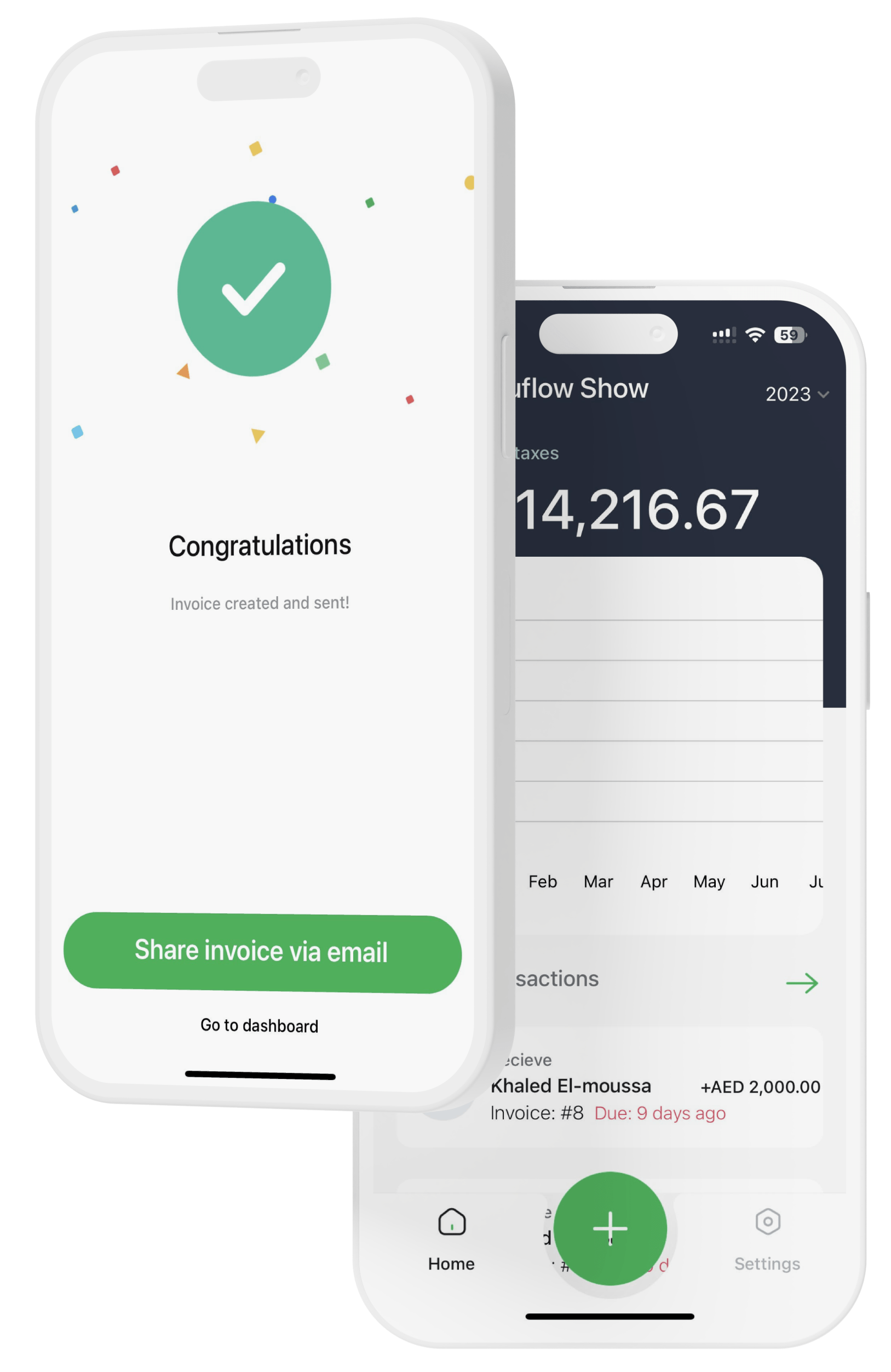GUIDE: How to enable credit card payment on your invoices
Adding credit cards payments to your Fuluflow invoices is a great way to get paid faster and streamline the process for your business. Sometimes you just need to get paid here and now, to continue your work and perform the task that is required. In this guide, we will show you how to enable and apply for the credit card payment processing on your invoices.
First things first, you need to signup to your free account on fuluflow.com, and have your documents ready. A great tip, is to upload your company documents to the documents tab in the top right menu, this way you will always know where they are and keep them handy!
To start the process, click on the green "+ Create"-button, and then "New invoice"- From this view, then on the right hand side, you will see the "Stripe Connect" button.
From this button, you will be taken through a verification process, it's important to answer all questions carefully, and upload owner verification documents as required. The process can be a little lengthly, but its required by the local law to under who the customers are, and where they are operating.
When you finish the process, there will be a review process where the documents you have provided will be looked through by the KYC team. It usually takes less than 48 hours.
When you application is approved, you can begin accepting card payments on your invoices, from the create invoice view, you will see this new button:
Just turn it on, and send the invoice to your customer, and they will now be able to pay for the invoice directly with Google Pay, Apple Pay and normal credit card input.
When the payment is done, you don't have to do anything. We will automatically register the invoice as paid, deduct any fee's, currency exchange rate (if the invoice is in another currency than AED) and account it for you in your records. Super simple, and time saving!
Payouts usually happens on a weekly basis, but you can change your payout rate at anytime if you want monthly, week or daily payouts. When you get a payout to you bank account, you simply account for it using one of our smart templates. Go to Spending -> Templates -> Moved between banks:
Just select Stripe as from bank, and what ever bank account the money is transferred to, in the to account, and the date of the transfer and lastly the amount transferred. That's it! You just made your first invoice, got paid, and accounting for it automatically using Fuluflow!


"Fuluflow has been a game-changer for my small tech business. It's user-friendly and tailored to the UAE market, making VAT compliance a breeze"

"As a bakery owner, I needed a reliable accounting solution that understands the intricacies of the UAE's tax laws."

"Fuluflow has transformed the way we manage our tour company's finances. With its robust features and UAE-specific support, we can track expenses, manage invoices, and stay compliant effortlessly. It's a must-have tool for any small business in the UAE!"

"Fuluflow has simplified our accounting processes tremendously. Its real-time reporting and intuitive interface have given us better financial insights, helping us make informed decisions. We are grateful for this exceptional accounting software!"

"Fuluflow has been a lifesaver for our trading business. It's designed with the UAE market in mind, making tax calculations and reporting a breeze. The support team is responsive, ensuring we are always on top of our financial game. Thank you, Fuluflow!"